Office KMS Authentication
- Update Date:2024-10-08
- Units:Center for Information Technology Services
KMS Authentication – Offic 2021 LTSC / 2019 / 2016 / 2013 / 2010
- No serial number is required for Office 2019/2016 / 2013 / 2010 . However, the KMS authentication should be passed after installation. Unauthenticated Office can work normally for 30 days. If Office is not authenticated after 30 days, it will work abnormally.
- To confirm that you are one of the faculty, staff, or students of NYCU, system will request you to enter the NYCU Portal account/password for identification. When the identification is passed, KMS server can be connected for authentication.
Start by the Execution File
- According to your Office version, please right click the following link,
- Office LTSC 2021 /Office2019 / Office2016 / Office2013 / Office2010 , and save it as the new file.
- Open the KMS Authentication Webpage, enter your NYCU Portal account and password, and click “Submit.” (From August 1,2024, Microsoft will stop providing campus licensed software to all graduates. )
- After log in successfully, right click on the downloaded “.bat” file, and choose “Run as Administrator.”
- System will show the prompt for user account control. Please click “Yes” to continue the process. Then Office is activated successfully.
- The result of Successful Windows Activation is as follows:
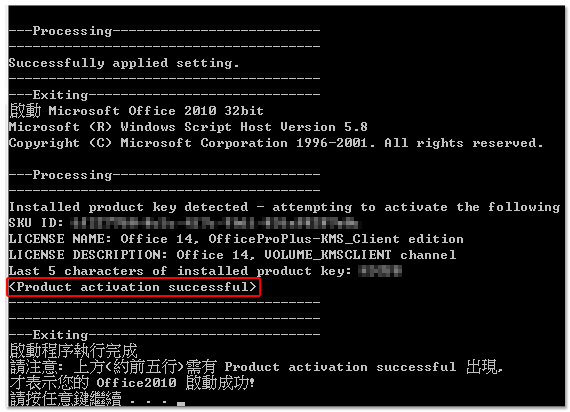
If the sentence, “Product activation successful,” is shown on the underlined place in the picture, it means that the authentication is completed.












 中文
中文

